eShare.ai: Maximizing Cloud Power in Every Step
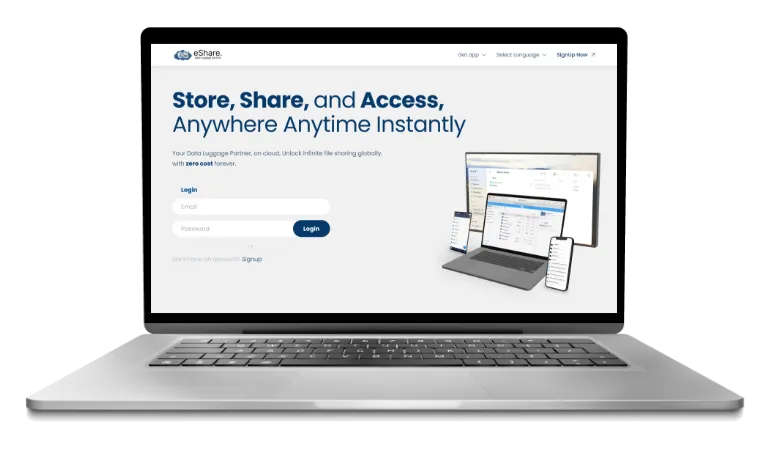
Store, Organise and Share File Effortlessly
eShare.ai gives you an easy way to manage your files. You can organise, access, and share them efficiently. Explore features that make your work faster, simpler, and more secure:
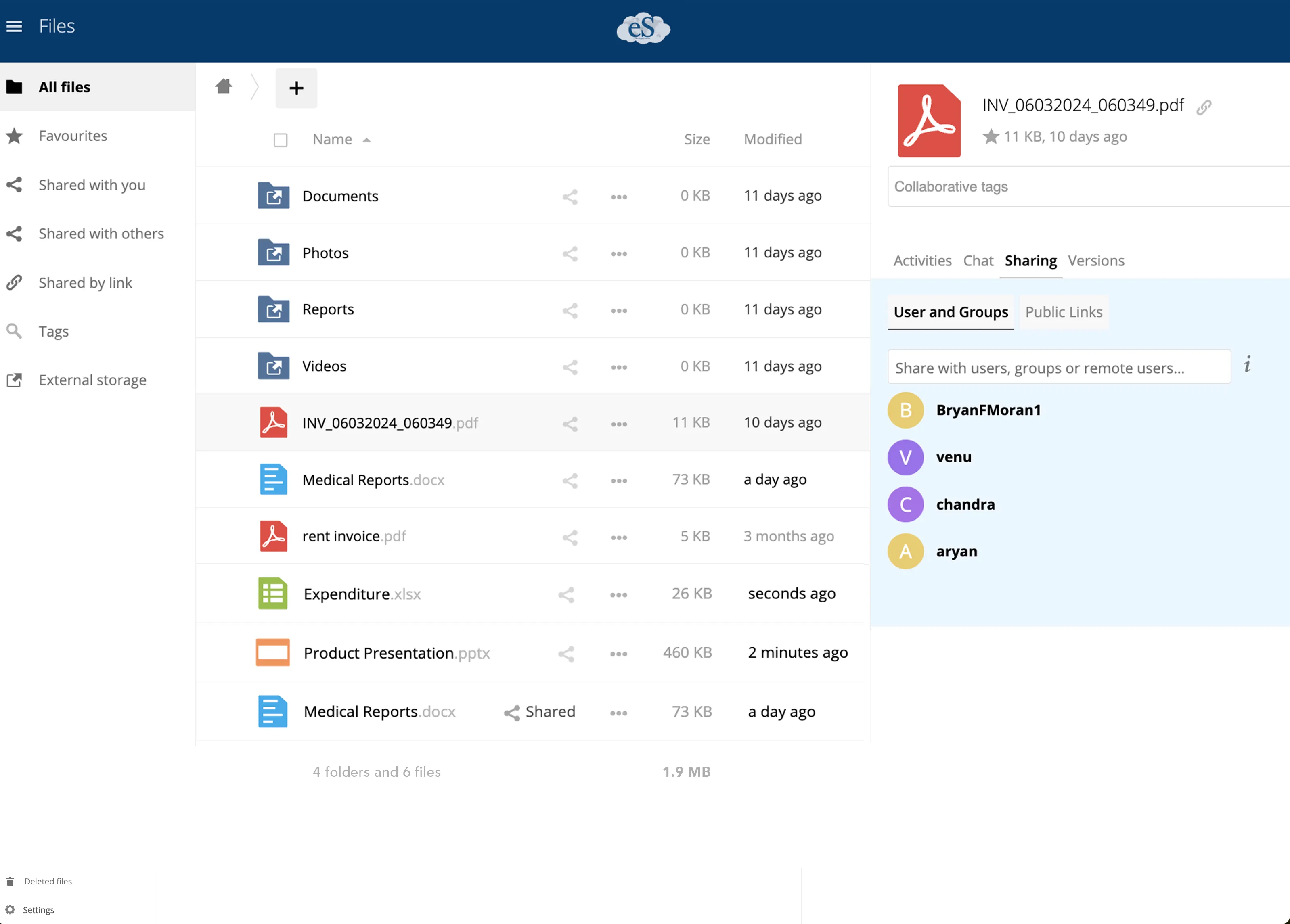
All Files
View a list of all your files uploaded to eShare.ai, including documents, images, videos, and more. Find files easily using keywords, file type, size, or upload date filters.
Favourites
Mark frequently used files as favourites for quick and easy access. Organise your favorite files into custom folders for better management.
Shared with You
Access files shared with you by other eShare.ai users. See who shared the file and when it was shared.
Shared with Others
Share your files with other eShare.ai users individually or in groups. Set permission levels to control who can view, download, or edit your shared files.
Shared by Links
Generate shareable links for your files, allowing access to anyone with the link, even if they don’t have an eShare.ai account. To enhance the security of shared links, you can add expiration dates and password protection. This way, you can control who can access the content and for how long.
Tags
Add tags to your files to categorise and organise them based on criteria like project name, client name, or department. Use tags for quick searching and filtering of files.
External Storage
Connect your eShare.ai account to external storage providers like Google Drive, Dropbox, or OneDrive. Access and manage your files stored on these external platforms directly within eShare.ai.
Real-Time Collaboration Made Easy with eShare.ai Chat Feature
Sign up for eShare.ai today and experience the power of effortless sharing!
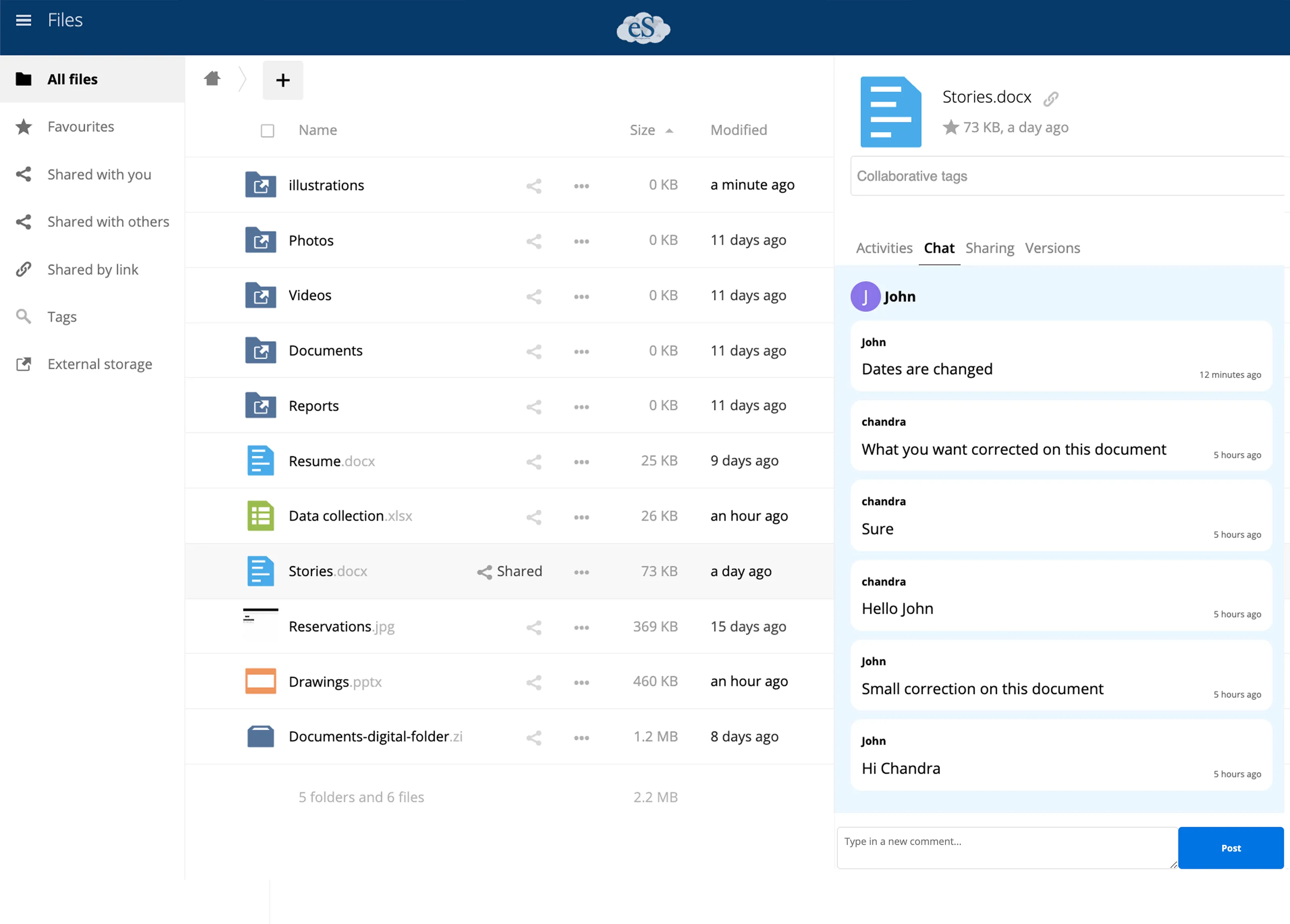
Customise Your Contact Management with eShare.ai
Manage your connections with ease using eShare.ai’s smart and intuitive contact management features.
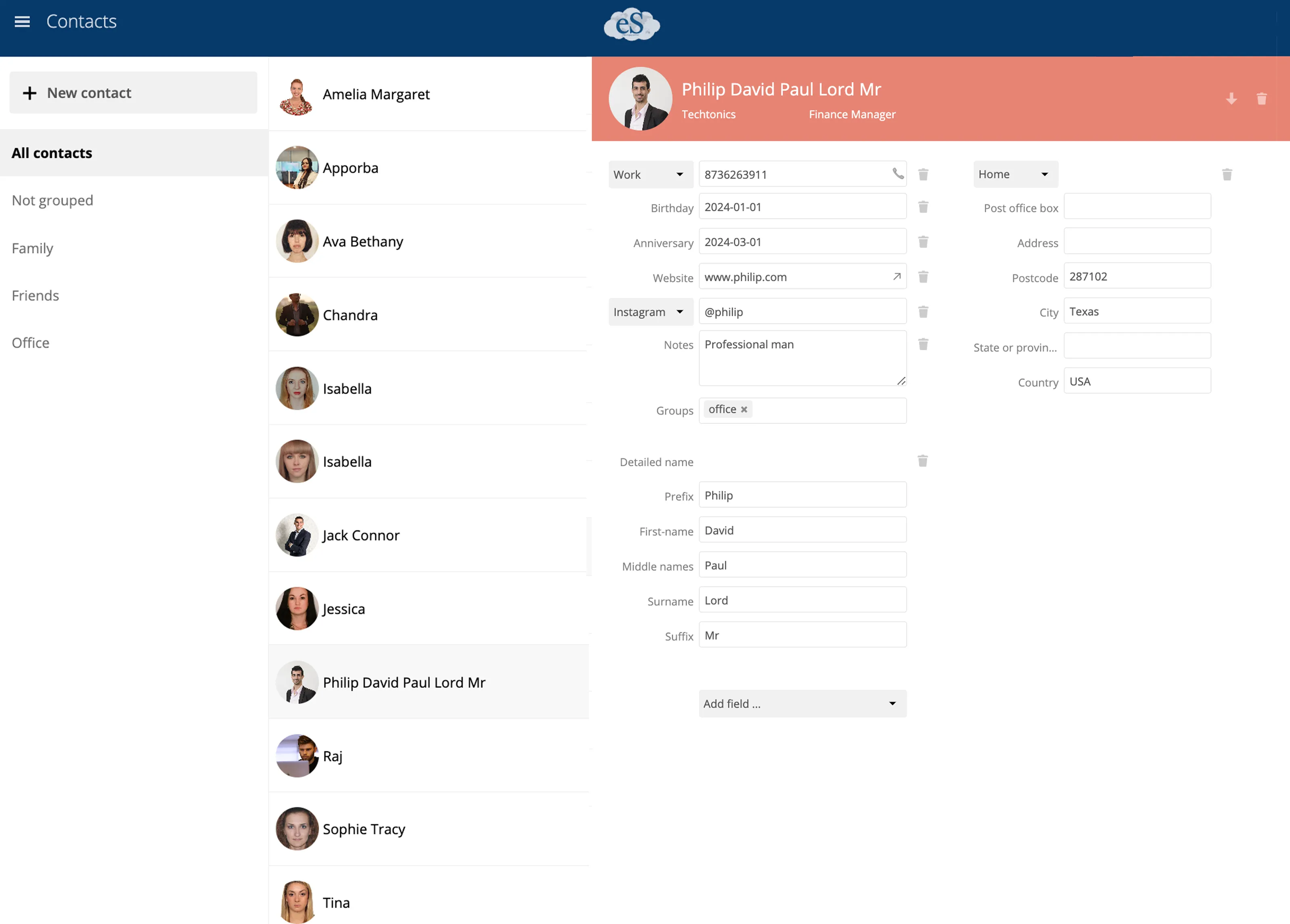
New Contact
Seamlessly add new contacts: Quickly add new contacts to your eShare.ai network by entering their basic information, including name, email address, phone number, and home/work address. Import contacts easily: Effortlessly import your existing contacts from various sources like CSV files or your address book to save time and avoid manual data entry.
All Contacts
View all your contacts in one centralised location, making it easy to find the information you need. Also, utilise the powerful search function to find specific contacts by name, email address, or other relevant keywords.
Organised view
Keep your contacts organised with the ability to sort and filter them based on various criteria, such as name, company, or recent interactions.
Not Grouped
Manage contacts that don’t belong to any specific group. This is useful for storing one-time collaborators or individuals you still need to categorise. Easy assignment to groups: Easily assigns ungrouped contacts to relevant groups later, ensuring your contact list remains organised and efficient.
eShare.ai empowers you to manage your connections effectively, fostering seamless collaboration and communication within your network.
Flowchart Solutions
Unmatched File Format Transformation:
- With eShare.ai, you can effortlessly convert your existing diagrams, charts, tables, UML diagrams, wireframes, layouts, Venn diagrams, network diagrams, engineering diagrams, and business diagrams into a more intuitive and user-friendly format.
- We designed our platform to help you refresh and modernize your old files while preserving their original content and structure.
- These tools are incredibly easy to use, so you can get started right away without any technical skills or experience.
Import & Export with Ease:
- Import and export your diagrams in various file formats, including PNG, JPEG, SVG, PDF, HTML, and XML, for maximum compatibility.
- Share your work seamlessly across different platforms.
Publish & Share with the World:
- Share your creations with others by publishing a link to your diagram, allowing them to view it in the eShare.ai flowchart solution format.
- Foster collaboration and streamline communication.
Tailored Design Experience:
- Personalise your workspace by defining page format and layout.
- Design the ideal environment to bring your ideas to life.
Enhanced Visualisation:
- Improve clarity by adding "Page View" and "Grid Format" options while creating your diagram.
- Ensure your visuals are clear, eye-catching, and easy to understand.
Intuitive Drag & Drop Functionality:
- Create stunning visuals effortlessly by dragging and dropping multiple shapes and sizes to meet your specific needs.
- Design like a pro, even if you're a fresher.
Diverse Layout Options:
- Choose from a variety of pre-designed layouts, including horizontal tree, vertical tree, horizontal flow, vertical flow, organic, and circle, to best suit your project.
- Present your information in the most impactful way possible.
Speak to a Global Audience:
- View text in various languages for a truly global experience.
- Break down language barriers and edit effectively in your local language.
Optimise Your Viewing Experience:
- Choose between light and dark mode to optimise your viewing experience and comfort.
- Work comfortably, no matter the time of day or your environment.
Powerful Diagramming Tool
eShare.ai: Diagramming Made Easy
Effortless File Management:
- Import: Drag and drop files directly from your browser for seamless integration.
- Export: Export your diagrams in various formats, including PNG, JPEG, WEBP, and PDF, and even share them as a URL for easy access.
- Embed Images: Incorporate external images directly into your diagrams for added context.
- Page Setup & Print: Prepare your diagrams for printing with precise page setup options and a convenient print function.
- Save & Backup: Never lose your work! Save your diagrams locally or leverage eShare.ai's secure cloud storage for easy access and backup.
Enhanced Editing Tools:
- Find & Replace: Quickly locate and modify specific text within your diagrams.
- Edit Data: Effortlessly edit text elements directly on the canvas.
Versatile Formatting Options:
- Outline & Search: Organise your diagrams with clear outlines and a handy search function to locate specific elements.
- Shapes Galore: Choose from a vast library of pre-made shapes to suit any diagramming need.
- Customizable Views: Adjust page view units and utilise page tabs for efficient organisation.
- Grid & Guides: Maintain alignment and consistency with the help of a visual grid and alignment guides.
- Reset & Zoom: Easily reset the view for a fresh start and zoom in/out for detailed editing.
Streamlined Arrangement:
- Effortless Insertion: Insert new elements seamlessly into your diagrams.
- Intuitive Layouts: Utilize pre-defined layouts to jumpstart your diagrams.
Boost Your Diagramming with Extras:
- Mathematical Typesetting: Integrate complex equations and formulas with ease.
- Collapse/Expand: Organise intricate diagrams with collapsible sections for better readability.
- Plugin Power: Extend functionality with a wide range of available plugins.
- Edit Diagram Source: For advanced users, directly edit the underlying diagram code.
- Diagram Language Control: Disable language detection for specific diagrams.
Additional Features:
- Search Shapes: Quickly find the perfect shape with a convenient search function.
- Scratchpad: Experiment and create elements in a dedicated scratchpad area. Import existing diagrams directly from your device.
- Image Integration: Add images to your diagrams for enhanced visualisation.
Intuitive Selection System:
eShare.ai simplifies element selection with a categorised approach:
- General: Select the entire diagram.
- Misc: Choose individual elements that are not categorized elsewhere.
- Advanced, Basic, Arrows, Flowchart, Entity Relation, UML: Select specific shapes based on their category (e.g., arrows, flowchart elements).
- More Shapes: Access a comprehensive library of additional shapes.
Unleash Your Creativity with eShare.ai!
With its extensive diagramming features, eShare.ai empowers you to create clear, concise, and visually compelling diagrams that elevate your ideas and communication.
.webp)
Get Your Tasks Under Control With eShare.ai’s Task Management System
Stay organised and on top of your tasks with features like:
eShare.ai makes task management simple and effective, allowing you to focus on what matters most.
Reminder Alerts: Set Up Reminders For Important Events So You Never Miss A Deadline Or Appointment.
The eShare.ai calendar is your one-stop shop for managing your schedule and staying organised. With a variety of features and an intuitive interface, you can easily:
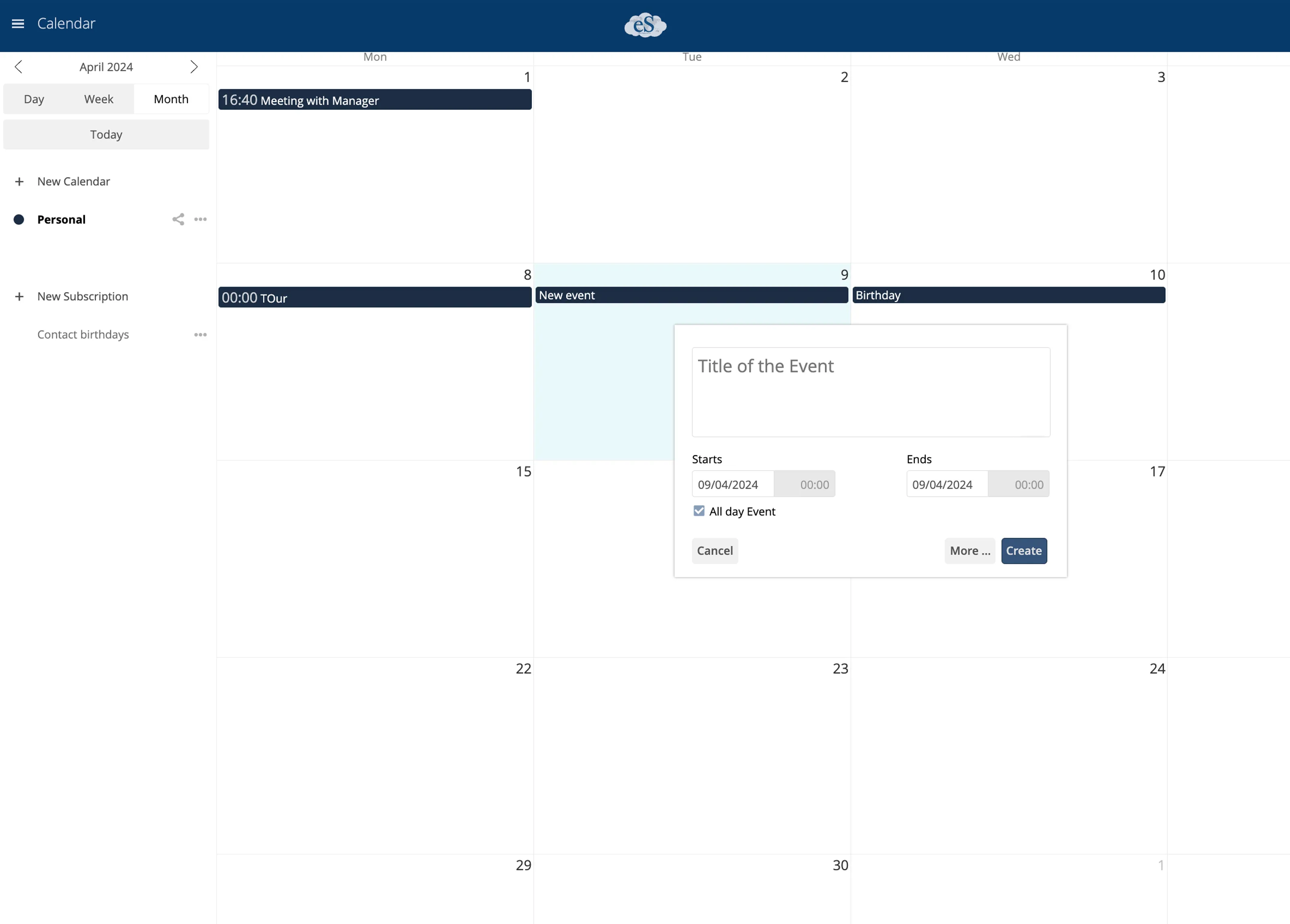
View your schedule in different ways:
Select your preferred view: Choose between Day, Week, Month, or Today to see your schedule in the way that works best for you. Create new calendars: Organise your life by creating separate calendars for work, personal life, hobbies, or any other category you need.
Create and manage subscriptions:
New subscriptions: Subscribe to other calendars, such as holidays, sports teams, or public calendars, to stay up-to-date on important dates and events. Shareable links: Share subscribed calendars with others using shareable links, keeping everyone on the same page. Never miss a birthday: Create contact birthdays easily import birthdays from your contacts list and ensure you never miss a particular day.
Start using eShare.ai’s calendar today and experience the difference!
Manage your events:
Personal events: Add personal events, edit them, and keep track of your schedule. Shareable links: Share your calendars or specific events with others using unique shareable links, allowing them to view or edit the information (based on your permissions settings).
With eShare.ai’s calendar, you can:
Stay organised: Keep track of your appointments, deadlines, and important events in one central location. Collaborate with others: Share your calendars and events to stay coordinated and ensure everyone is on the same page. Personalize your experience: Choose the best view for you and create separate calendars for different aspects of your life. Simplify your life: With features like contact birthdays and subscription options, eShare.ai’s calendar helps you manage your time effectively.
The Key To Efficient Sharing: eShare.ai’s Activity Tracking Feature
eShare.ai keeps you organised and connected with all your sharing activities. Here’s what you’ll find:
All Activities:
See a comprehensive list of all your shared items, including files, links, and notes. Easily search and filter activities by keyword, date, or owner.
Favourites:
Star important activities to quickly access them later. Organise your favourite activities for easy reference.
Activities by You:
View a dedicated section for all the activities you’ve shared with others. Track your shared content and see how it’s being accessed.
Activities by Others:
Discover activities shared with you by others. Stay updated on the latest content shared within your network.
Comments:
Engage in discussions and leave comments on shared activities. Collaborate and share your thoughts with others.
With eShare.ai’s activities section, you have complete control
over your shared content and can stay connected with all your
sharing activities in one place.
Monitor activity with
eShare.ai